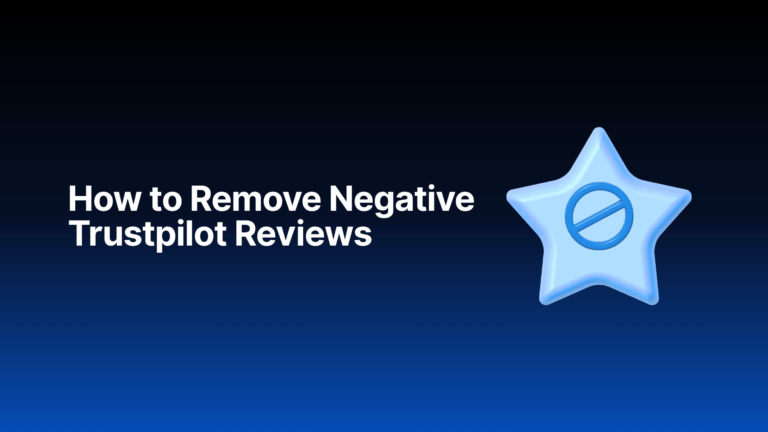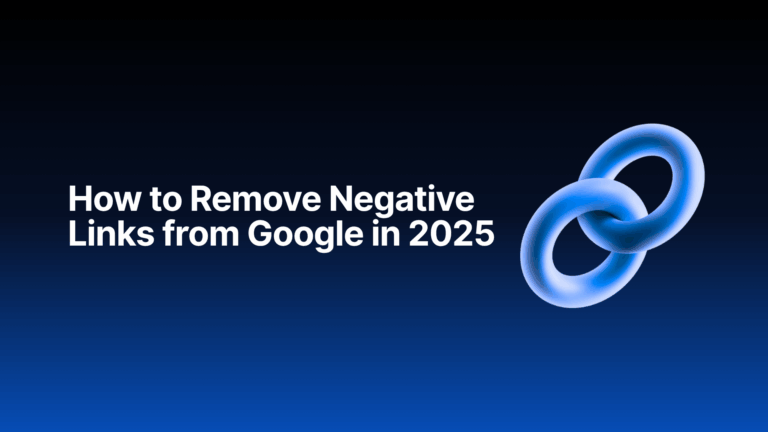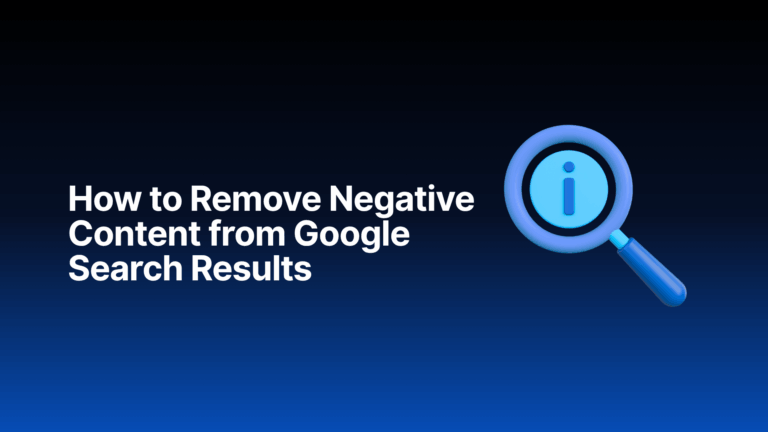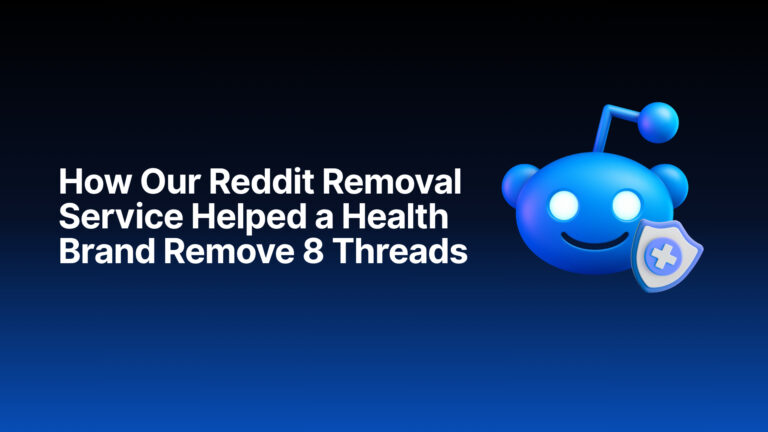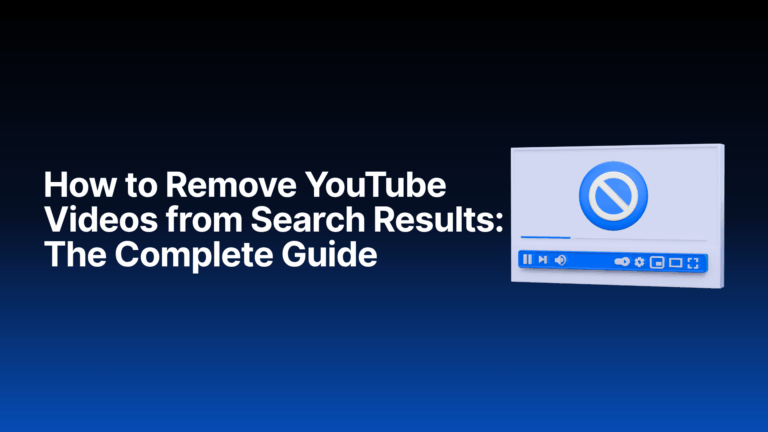Over 200 companies trust Media Removal. Get a Quote Now >
How to Remove a Fake Instagram Account: Step-by-Step Guide

Discovering a fake Instagram account impersonating you or your brand can be incredibly frustrating. Fake accounts can harm your reputation, spread misinformation, or engage in malicious activities under your name. Fortunately, removing a fake Instagram account is possible, especially when you follow the proper steps.
In this guide, we’ll walk you through the process of how to remove a fake Instagram account, explain what to do if Instagram doesn’t take immediate action, and show you when to seek professional help for tougher cases.
Why Fake Instagram Accounts Are Harmful
Fake Instagram accounts can severely damage your reputation, erode trust with followers and customers, lead to financial harm through fraudulent activities, and cause personal distress by posting defamatory or explicit content.
Can You Remove a Fake Instagram Account?
Removal of a fake Instagram account is possible if the account violates Instagram’s Community Guidelines, such as impersonation, intellectual property or privacy infringements, or engagement in harassment, threats, or spam. However, Instagram typically does not remove accounts that post negative but non-defamatory content, inconvenient yet harmless information, or non-abusive opinions.
How to Remove a Fake Instagram Account: Step-by-Step
Step 1: Report the Fake Account to Instagram
To report a fake account to Instagram, begin by navigating to the fake account’s profile. Tap the three dots located in the top right corner, select the Report option, then choose It’s Pretending to Be Someone, followed by selecting whether it is impersonating yourself or your brand. Follow the on-screen prompts to submit your report.
Step 2: Provide Evidence to Instagram
If Instagram requests additional information to support your claim, provide relevant evidence such as a photo ID for personal accounts or business verification documents for brand accounts.
Step 3: Monitor Instagram’s Response
Instagram typically responds to impersonation reports within a few days. If they verify the account is fake, they will take it down.
Step 4: Escalate the Case (If Necessary)
If Instagram does not act promptly or refuses to remove the account, you may consider escalating the case by contacting Instagram support to request a formal review. Additionally, seeking legal counsel may be necessary, particularly if the fake account is causing significant damage to your personal or business reputation.
What If Instagram Doesn’t Remove the Fake Account?
If Instagram fails to take action or the account remains active, consider these additional steps:
- Contact the Platform Directly: Follow up with Instagram’s support team or file a formal legal request.
- Use Intellectual Property Claims: If your trademark or copyrighted content is being used, you can file an IP infringement complaint.
- Seek Legal Help: Consult an attorney to explore legal options for removing the account through cease-and-desist letters or other legal actions.
At Media Removal, we specialize in helping clients remove fake social media accounts and protect their online presence. Learn more about our Social Media Removal Service.
Need Help Removing a Fake Instagram Account?
Our experts at Media Removal specialize in taking down impersonating profiles swiftly and discreetly.
How to Protect Yourself from Fake Instagram Accounts in the Future
While removing a fake account is important, taking steps to prevent future impersonation is equally crucial. Here’s how to protect your Instagram presence:
- Enable Two-Factor Authentication (2FA): This adds an extra layer of security to your Instagram account.
- Monitor Your Account Regularly: Set up notifications and regularly check for suspicious activity.
- Use Verified Badges for Your Brand: Verified badges signal to users that your account is authentic.
- Keep Your Personal Information Private: Limit what’s visible to strangers in your profile settings.
- Educate Your Followers: Make them aware of how to recognize fake accounts.
Frequently Asked Questions
1. How do I report a fake Instagram account impersonating me?
Go to the fake account, tap the three dots in the corner, select Report, and choose It’s Pretending to Be Someone.
2. How long does Instagram take to remove a fake account?
Instagram usually responds within a few days but may take longer depending on the case’s complexity.
3. What if Instagram refuses to remove the fake account?
You can escalate the case by contacting Instagram support, using intellectual property claims, or seeking legal help.
4. Can I prevent fake accounts from being created in the future?
While you can’t prevent all fake accounts, using 2FA, monitoring your profile, and verifying your account can minimize the risk.
Take Action Today to Protect Your Reputation
A fake Instagram account can cause lasting damage to your personal and professional life. It’s important to act quickly and follow the right steps to remove harmful content.
Get a Free Quote and let our team help you remove fake social media accounts effectively.