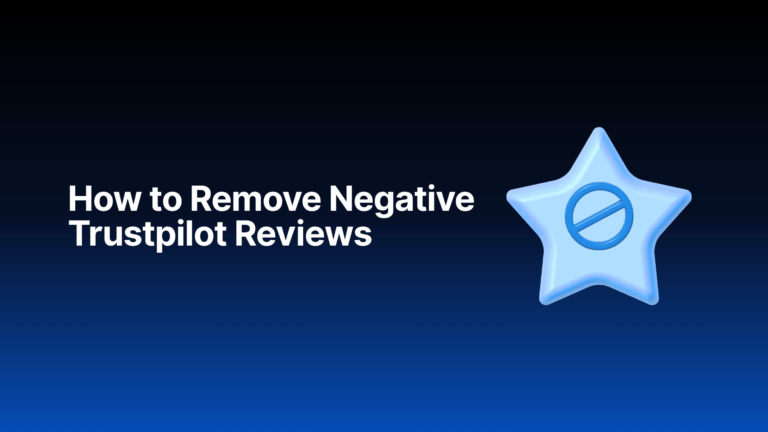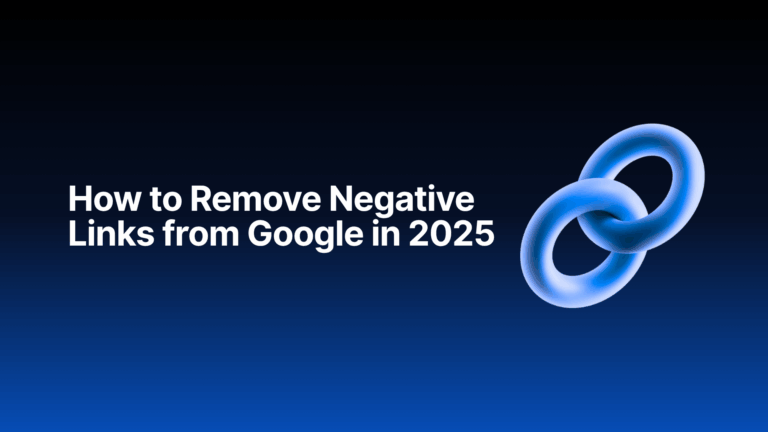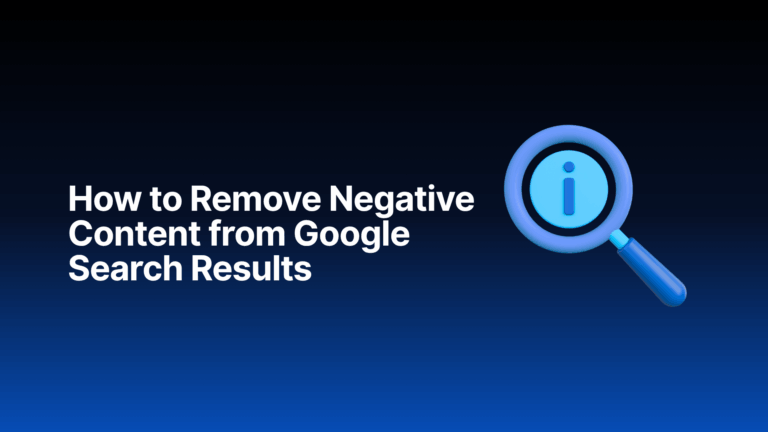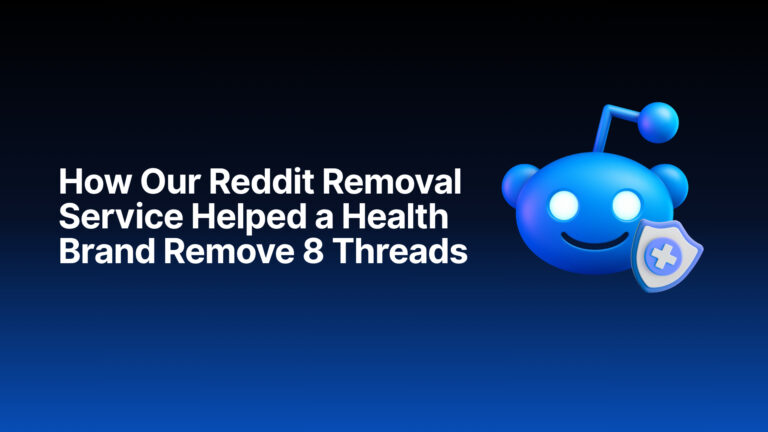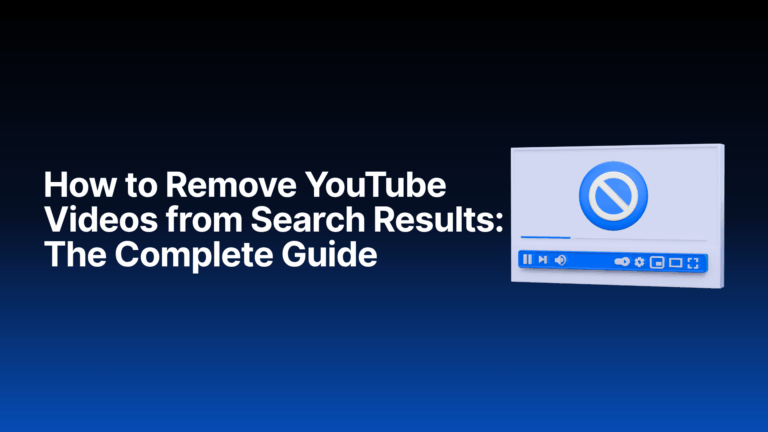Over 200 companies trust Media Removal. Get a Quote Now >
How to Remove Impersonator Social Media Accounts: A Step-by-Step Guide

Impersonator social media accounts can cause significant harm to your reputation, relationships, and even finances. These fake accounts, whether they target individuals or brands, may engage in fraudulent activities, spread misinformation, or engage in harassment. The good news is that you can take action to remove these accounts and safeguard your online presence. In this guide, we will walk you through the steps to identify, report, and remove impersonator social media accounts from popular platforms like Facebook, Instagram, and Twitter. We will also cover when to seek professional help to ensure your identity and reputation are protected.
Why Impersonator Social Media Accounts Are Harmful
Impersonator social media accounts can cause significant damage to your reputation, especially when they are used for malicious purposes. These accounts can:
- Spread harmful misinformation or false claims
- Engage in fraudulent activities, such as scams or identity theft
- Damage personal or business relationships
- Undermine customer trust or loyalty for businesses
- Post defamatory or explicit content
Taking immediate action against impersonator accounts is critical for protecting your personal and business reputation.
Can You Remove Impersonator Social Media Accounts?
Yes, you can remove impersonator social media accounts, but the process depends on the platform and the severity of the impersonation. Most social media platforms have specific procedures for reporting fake accounts, especially when they violate their terms of service. Social media companies typically remove impersonator accounts that violate their rules, such as those engaged in fraud, harassment, or identity theft. However, it’s important to act quickly and follow the platform’s guidelines for reporting impersonation.
How to Remove Impersonator Social Media Accounts: Step-by-Step
Step 1: Identify the Impersonator Account
The first step is to identify the impersonator account by comparing their profile to your own. Check for inconsistencies such as incorrect personal information, photos, or misleading contact details.
Step 2: Report the Account to the Platform
Once you have identified the fake account, report it to the social media platform. Each platform has a report function on Facebook, click on the three dots on the profile page and select Report, then choose Impersonating someone. On Instagram, you can tap on the three dots, select Report, then select It’s pretending to be someone else. Twitter also provides an easy way to report fake accounts by selecting Report on the impersonator’s profile.
Step 3: Provide Supporting Documentation
If required by the platform, provide documentation that supports your claim. For example, you may need to submit identification documents if reporting an impersonator account targeting your personal profile. For business accounts, providing a trademark or registration certificate can strengthen your case.
Step 4: Follow Up and Monitor the Status
Once the impersonator account is reported, monitor its status. Some platforms may take several days to respond. If the account is not removed after a reasonable amount of time, escalate the issue by contacting customer support.
Step 5: Consider Legal Action (If Necessary)
If the impersonator account continues to cause significant damage, consider taking legal action. You may need to send a cease-and-desist letter or pursue defamation claims if the impersonation involves fraud, identity theft, or malicious intent.
When to Get Professional Help
Removing impersonator social media accounts can be complex, especially across multiple platforms. Media Removal services help by identifying and reporting impersonators, handling legal requirements and takedown requests, and monitoring for new accounts. Their expertise ensures full protection of your identity and reputation.
Learn more about our Social Media Content Removal Service
Preventing Future Impersonator Accounts
Once you’ve successfully removed an impersonator account, it’s important to take steps to protect yourself from future impersonation attempts:
- Enable Two-Factor Authentication (2FA): This adds an extra layer of security to your account.
- Monitor Your Accounts Regularly: Set up alerts to be notified of new account activity.
- Use Verified Badges: Verified accounts are harder to impersonate and offer authenticity to your audience.
- Educate Your Followers: Let your audience know how to recognize fake accounts, especially if impersonators are targeting them.
Frequently Asked Questions
1. How can I report an impersonator account on Instagram?
To report an impersonator account on Instagram, go to the fake profile, tap the three dots in the upper-right corner, select Report, and then choose It’s pretending to be someone else.
2. What should I do if Instagram doesn’t remove the impersonator account?
If Instagram fails to remove the account, you can contact their support team for further assistance. In severe cases, you may need to consult a lawyer or consider filing a legal takedown request.
3. Can I prevent impersonator accounts from being created?
While you cannot fully prevent impersonation, enabling two-factor authentication, verifying your account, and monitoring your profile regularly can help reduce the risk.
4. How long does it take for social media platforms to remove fake accounts?
The removal time varies by platform. It can take anywhere from a few days to a few weeks for social media companies to respond to impersonation reports.
Take Action Today to Protect Your Online Identity
Impersonator social media accounts can seriously damage your reputation and relationships. If you find yourself targeted by a fake account, it’s important to act quickly to have it removed. Whether you handle the situation on your own or seek professional assistance, safeguarding your online identity is essential to preserving both your personal and professional integrity.
Get a Free Quote Now and let us help you remove impersonator social media accounts and protect your online presence.