Over 200 companies trust Media Removal. Get a Quote Now >
How to Permanently Remove Yourself from Google
The digital world is vast, and many of us have personal and professional footprints that may be difficult to erase. While completely removing yourself from Google is not entirely feasible, there are ways to significantly reduce your visibility, remove content you control, and suppress content from third-party websites that negatively impact your online reputation.
In this guide, we will discuss two key aspects of removing yourself from Google:
- How to permanently remove yourself from Google: Removing content that you own, like social media accounts or personal websites, and how to deindex it from Google search results.
- How to remove negative links from websites you don’t own: Using Google’s removal request tools and third-party services to suppress personal information, personal contact information, or other harmful personally identifiable information from search engines, including other search engines, and prevent identity theft.
By taking action to remove or suppress content in Google searches and other search results, you can regain control over your online presence.
How to Remove Content You Own
If you’re looking to delete content you control, such as social media accounts or personal blogs, the first step is to deactivate or delete the accounts and content in question. Here’s how you can do it for the most popular platforms:
1. How to Delete or Deactivate Your Social Media Accounts
If you want to remove your personal content from Google search, start by removing or deactivating your accounts on social media platforms. Here’s how to do it for the major platforms:
Instagram:
- Deactivate: Go to your profile, click the three dots at the top right, then navigate to Settings > Account > Temporarily disable my account.
- Delete: If you want to permanently delete your Instagram account, visit Instagram’s deletion page, and follow the instructions.
TikTok:
- Open TikTok and tap Profile > Settings > Manage account.
- Tap Delete Account. You may need to verify your identity, and your account will be deleted within 30 days.
Facebook:
- Navigate to Settings > Your Facebook Information > Deactivation and Deletion.
- Select Delete Account and follow the instructions. It can take up to 30 days for the deletion to be fully processed, and during that time, your account will be temporarily deactivated.
Once you’ve removed your content from these platforms, Google may still index your profile and posts for a while. Therefore, deindexing these results is the next step.
2. Deindexing Removed Content from Google Search
Even after deactivating or deleting your social media accounts or personal websites, Google search may continue to display outdated or removed content in search results. You can request Google to deindex this content by using Google’s Remove Outdated Content Tool.
Steps to Deindex Removed Content from Google Search:
- Go to Google’s Remove Outdated Content Tool.
- Enter the URL of the content that you want to be removed from Google’s search results.
- Click Request Removal.
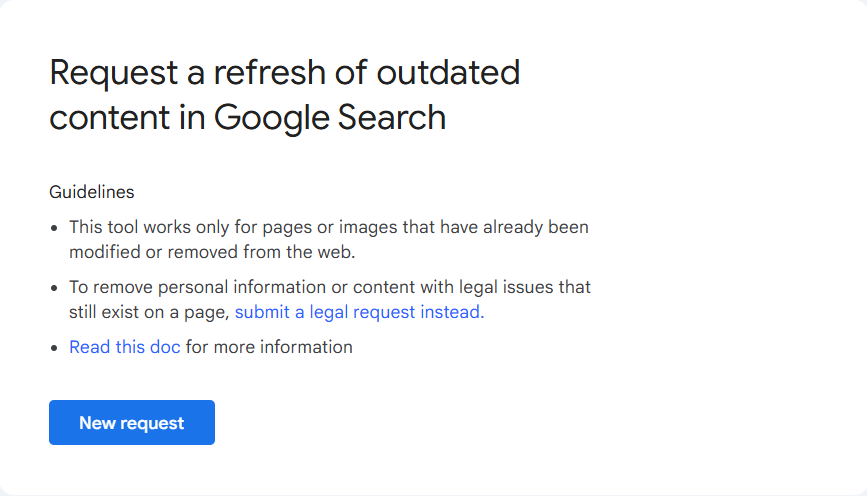
Google will review the request, and if the content is no longer available or accessible, they will remove it from search results.
It’s important to note that this tool works primarily for content that has been removed or updated on websites. It does not apply to content that is still live but may have been changed or removed on the source platform.
How to Remove Negative Links from Websites You Do Not Own
Sometimes, even if you delete or deactivate your social media accounts, there may still be harmful content about you on websites you do not control, like news articles, forums, or review sites. In this case, you can follow a few steps to request removal or suppression.
1. Contact the Website Owner
The first step is to reach out to the website owner or administrator and request the removal of harmful content. This approach is often the most effective but requires persistence and politeness. Most reputable sites will remove content that violates their terms of service, such as defamation or inaccurate information.
2. Submit Legal Takedown Requests
If the content is defamatory or violates privacy laws, you may need to submit a legal takedown request to the website owner. This could involve invoking defamation laws, copyright claims, or GDPR rights (for personal data protection in Europe).
3. Use Google’s Content Removal Tool
If the website refuses to remove the content or if you are unable to contact the owner, you can use Google’s content removal tool for pages that violate legal rights, such as defamation or personal data exposure.
Visit Google’s Legal Removal Request page:
Google’s Legal Content Removal Tool
Here, you can submit a request for the removal of specific links that violate privacy, defamation, or other legal issues. If the content is about personal information from Google, you can request that Google remove personal information from search results or remove the result from appearing in searches.
4. Hire a Content Removal Service
If your efforts don’t lead to the removal of harmful content, hiring a professional content removal service can be a good next step. These services specialize in contacting website owners, filing legal takedown notices, and handling Google deindexing requests for harmful content.
Companies like Media Removal specialize in removing unwanted content and protecting your online reputation. They can work with legal teams and utilize advanced SEO techniques to suppress harmful content from Google search result, ensuring that your personal information stays protected. This includes removing information from Google and ensuring that it doesn’t appear on other search engine, keeping your online presence secure.
Watch the Video:
For a deeper understanding of how the removal process works and to get a visual step-by-step guide, you can watch this informative video: How to Remove Negative Links from Google (2025 Guide)
Frequently Asked Questions
1. How can I remove content from my social media profiles?
To remove content from your social media accounts, deactivate or delete your accounts. Then use Google’s Remove Outdated Content Tool to ensure that the content is deindexed from Google search results.
2. What if the content I want removed is on a website I don’t own?
You can try contacting the website owner for removal, submit a legal takedown request, or use Google’s Legal Removal Tool for pages that violate legal rights.
3. Can Google help me remove content that has been deleted?
Yes, Google’s Remove Outdated Content Tool allows you to submit URLs for content that has been deleted or modified but still appears in search results.
4. How can a content removal service help?
Content removal services specialize in defamation removal, social media cleanup, and Google deindexing. They also handle legal takedown requests and can help you restore a positive online reputation.
Conclusion
Removing yourself from Google and protecting your online reputation involves a multi-step approach. Start by removing content you control, such as social media accounts, and use Google’s Remove Outdated Content Tool to deindex removed content. For third-party websites, contacting website owners and using legal takedown requests are crucial steps. If these methods don’t work, consider hiring professional content removal services to handle the complexities. It’s important to determine which content poses the most risk to your reputation, such as sensitive information or defamatory content, to take the necessary steps to protect your online identity and privacy. Additionally, it’s essential to address any content that violates your privacy and remove information from search engines to prevent future harm.
Taking action early will help minimize the damage caused by negative content, giving you better control over your online presence and protecting your reputation in the long term. Whether you’re a person or business, acting swiftly to remove harmful content will reduce the risk of further damage. By addressing harmful content early on, you can regain control and ensure your sensitive information is no longer exposed in search results or on other platforms.
Get a Free Quote to start protecting your online reputation today!